What is UX Design? A Comparison of UX and UI Design
UX design, also known as user experience design, is a discipline that focuses on enhancing user satisfaction by improving the usability, accessibility, and overall experience of a product or service. It involves understanding the needs, behaviors, and motivations of users to create intuitive, efficient, and enjoyable interactions.
On the other hand, UI design stands for user interface design. It specifically deals with the visual aspects and aesthetics of a product's interface, such as the layout, colors, typography, and interactive elements. UI design aims to create visually appealing and cohesive interfaces that support the overall user experience.
User Experience Design (UX Design):
1. User Research:
UX designers conduct various research activities to gain a deep understanding of the target users. This may include interviews, surveys, and usability testing. The goal is to uncover user needs, preferences, and pain points to inform the design process.
2. User Personas:
The goal of user experience designers is to create fictional representations of typical users, called user personas. Personas capture demographic information, goals, behaviors, and motivations. Users' specific needs help designers empathize with users and make thoughtful design decisions.
3. Information Architecture:
UX designers focus on structuring and organizing the content and features of a product. They create sitemaps to define the hierarchy and relationships between different pages or screens. User flows outline the paths users take to complete tasks and achieve their goals within the product.
4. Wireframing and Prototyping:
UX designers use wireframes to create low-fidelity representations of the interface. Wireframes outline the layout, structure, and placement of key elements without focusing on visual details. Prototypes, on the other hand, are interactive representations that allow users to interact with the design and provide feedback.
5. Usability Testing:
UX designers conduct usability tests to evaluate how well users can accomplish tasks within the product. They observe users interacting with prototypes or live products and gather feedback on their experience. This helps identify usability issues and areas for improvement.
6. Interaction Design:
UX designers focus on designing the interactions and behavior of the product. They define how users navigate through the interface, interact with elements, and accomplish tasks. Interaction design ensures that interactions are intuitive, seamless, and aligned with user expectations.
7. Iterative Design:
UX design is an iterative process that involves continuous testing, feedback gathering, and refinement. UX designers make adjustments based on user feedback and insights gathered from usability testing. This iterative approach allows for constant improvement and optimization of the user experience.
User Interface Design (UI Design):
1. Visual Design:
UI designers are responsible for the visual aspects of the product. They consider aesthetics, brand identity, and visual appeal. This involves selecting appropriate colors, typography, and imagery that align with the overall design goals and create a visually pleasing experience.
2. Layout and Composition:
UI designers focus on arranging elements within the interface to create visual hierarchy and balance. They consider factors such as spacing, alignment, and grid systems to ensure the design is organized and easy to navigate. Clear and logical layouts help users understand the information hierarchy and find what they need easily.
3. Responsive Design:
With the increasing prevalence of mobile devices, UI designers need to consider responsiveness. They design interfaces that adapt and scale gracefully across different screen sizes and resolutions. Responsive design ensures that the user experience remains consistent and functional regardless of the device being used.
4. Design Systems:
UI designers create design systems or style guides that establish a consistent visual language for the product. These guides document the rules and guidelines for using colors, typography, icons, and other visual elements. Design systems promote consistency across different screens and help maintain a unified brand image.
5. Collaboration with Developers:
UI designers collaborate closely with developers to ensure the accurate implementation of the design. They provide detailed specifications, assets, and guidelines to assist developers in translating the visual design into a functional interface. Collaboration is crucial to maintain fidelity and achieve the intended user experience.
In summary:
UX design and UI design work together to create meaningful and engaging experiences for users. UI design focuses on the interface design and visual elements, while UX design considers the overall user journey and usability. Both disciplines are crucial for creating successful and user-centric products.